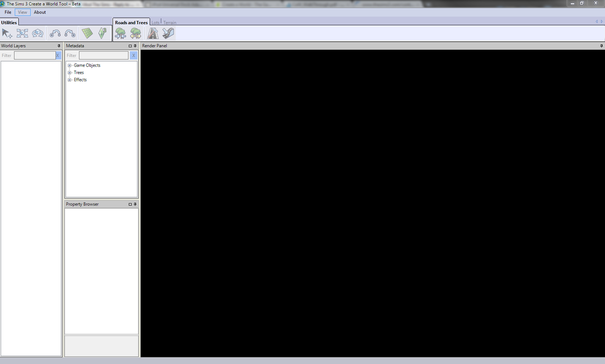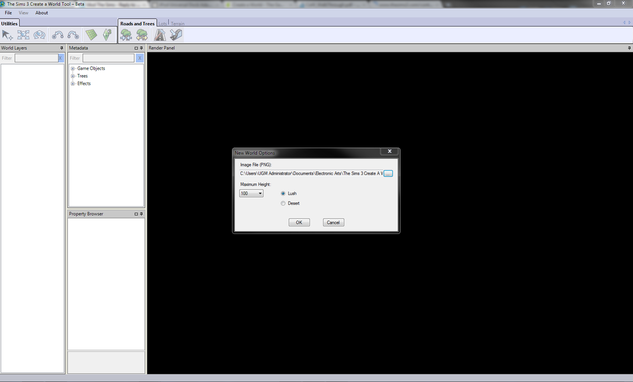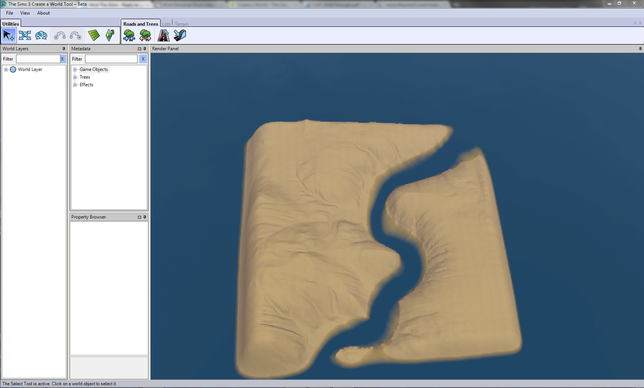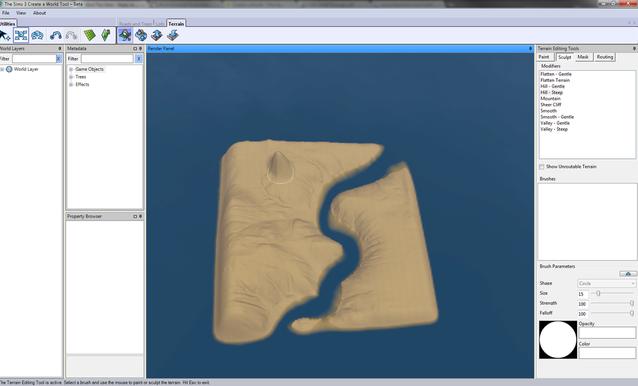Step 1: Go to http://www.thesims3.com/game/tools/world
Step 1.5: Download Create-a-World
Step 2: I highly reccomend looking at the tutorials and Walkthrough
Step 3: Start Create a World by clicking on the icon
Step 1.5: Download Create-a-World
Step 2: I highly reccomend looking at the tutorials and Walkthrough
Step 3: Start Create a World by clicking on the icon
Step 4: Go to File>New World> Then Select a pre-template such as large_flat and make sure the height is the same
Step 5: You get into a world and ten you can modify t it by adding new layers I recommended doing one for each spawner or plants or rocks.
Step 6; Then you can add Meta Data such as Trees and Effects or go to Terrain to modify terrain I recommended you get that done first.
It may seem easily but I really recommended planning with Notes and your neighborhood has to have a story.